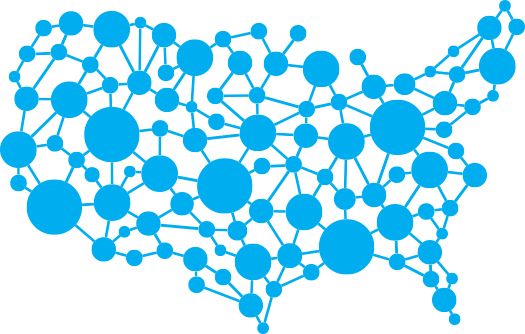There's an App for That
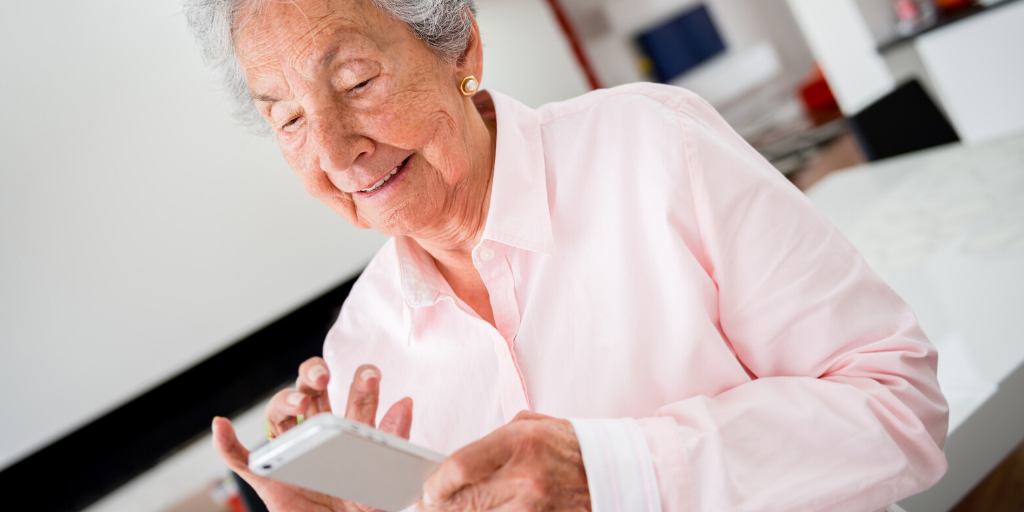
Some apps in the online stores can waste time, money and memory space on your gadget. This series scours the internet and finds the handiest apps that are not a passing fad. The following group of apps has been tested here in our office.
Spotify — This company has created a virtual music library that you can personalize to your specifications; 70s rock ‘n’ roll, anyone? You have the ability to save songs to your library, make playlists and listen to Spotify’s premade playlists. Spotify also offers a variety of comedy stations, audiobooks and a specially-made playlist of music you may be interested in. There three different ways to listen: smartphone app, computer desktop program and a web player. The first two provide icons that take you immediately to your music library, while the web player can be accessed through an internet search engine.
Some benefits of the app include:
- It is free to download, but it will play ads. You can remove the ads for a monthly fee.
- It is compatible with Android devices and Apple products.
- It has millions of different songs from which to choose.
Old Time Radio Player — Do you miss classic radio programs and theatric radio voices?
This app can take you back in time. There are over 14,000 episodes from classic shows, such as Hopalong Cassidy, Dick Tracy and Sherlock Holmes.
Some benefits of the app include:
- It is compatible with Android devices
- It is free.
- It is easy to use.
Audible — If you like to read but find your eyes straining, Audible may be a solution. Through this app, you can choose a book from genres, such as history or romance, and a narrator will read the novel to you. This app is the hip, new successor to the books on cassette tapes. Your first book is free, but you will have to pay a monthly subscription fee.
Some benefits of the app include:
- It is free to download, but you will have to pay for subsequent books.
- It is compatible with Android devices and Apple products.
- You can cancel your subscription and keep the books you previously downloaded.
Waze — Pronounced “ways,” this handy GPS app is a must for drivers. Its goal is to help drivers avoid traffic jams and quickly get them where they need to be. Waze does this by tracking your car and asking drivers to submit accidents, road hazards and more, so other drivers can get the heads-up. The navigation map shows events in real time, so drivers can see the most current traffic reports.
Some benefits of the app include:
- It is free to download.
- It is compatible with Android devices and Apple products.
- It includes turn-by-turn navigation.
Shazam — This app takes all the guess work out of remembering song titles or lyrics. If you hear a song on a TV commercial or on the radio, Shazam can “listen” and search for the song in its database. The app allows you to explore new and old artists.
- Some benefits of the app include:
- It is free to download.
- It is compatible with Android devices, Apple products and Windows smartphones.
- Provides the option to purchase and download songs.
Honey — Honey actually isn’t an app for your smartphone or tablet. It downloads onto your computer as an extension and appears as a small icon near your search bar. If you shop online, you need Honey because it applies every promo code on the internet to your online shopping cart, which saves you money. When you sign up, you’ll also become a member of their awards program called Honey Gold where you can earn a $10 gift card or make a donation to a charity.
Some benefits of the app include:
- It’s free to download on your computer.
- It works on Mac and Windows computers.
- You can delete your account and the extension if needed.
Duolingo — If learning a new language is your goal, look to Duolingo. You can learn languages such as, Welsh, Spanish and Greek. Each lesson asks you to speak, listen, translate and answer multiple choice questions. The way the lessons are set up, it’s like playing a game.
Some benefits of the app include:
- It’s free but you can pay $6.99 per month to remove ads and add more perks.
- It is compatible with Android devices and Apple products.
- It uses images and audio to help you learn.
Venmo — Need to pay someone back but don’t have cash or time to run to the bank? Use Venmo. You can connect your bank account or debit card with Venmo and instantly recieve and send money to anyone with a Venmo account. You can also pay for goods and services online if they accept Venmo as a payment.
Some benefits of the app include:
- The app is free.
- It’s free to send and receive money or use money to purchase something online. Their standard 3 percent fee applies to credit cards.
- Venmo uses encryption to help protect your account details.
WordScapes — WordScapes is a cross between a text twist and a crossword puzzle. It challenges your vocabulary as you twist the letters to find words that will fit correctly in the crossword puzzle. It also features beautiful landscapes in the background to keep you zen and focused.
Some benefits of the app include:
- The app is free but does include ads.
- It is compatible with Android devices and Apple products.
- There’s over 5,000 puzzles.
WordBrain — If a word scramble and Bejeweled were blended, it would be this app. You can keep your mind sharp as you find hidden words and collapse the puzzles. It boasts 580 levels, so you’ll never run out of fun challenges.
Some benefits of the app include:
- It is compatible with Android devices and Apple products.
- It is free.
- The rules are easy to learn.
Draw Something — It’s a fun game you can play with family and friends wherever they are. Players take turns drawing the given word and the other player must guess the word using only the picture and letters provided. If you enjoy “Pictionary” or “charades,” you should download this app.
Some benefits of the app include:
- It is compatible with Android devices and Apple products.
- It is free.
- It offers a fun way to interact with your children or grandchildren.
Lumosity – Developers have transformed cognition tests created by scientists mini mind games. Lumosity says their games will keep your mind sharp by working to enhance memory, attention and other skills. After each game, you can see your results or scores.
Yoga for Adults & Seniors: For Increased Mobility & Flexibility – A yoga instructor will guide you through stretches and sequences tailored for adults and seniors. It's also beneficial for those of all ages with restricted mobility.
Diabetes Apps
Diabetes is becoming more prevalent across the globe. In fact, the World Health Organization (WHO) predicts diabetes will be the seventh leading cause of death in 2030. The majority of people around the world with diabetes have Type 2 diabetes.
Always consult your physician for medical advice regarding diabetes diagnosis, treatment and management. If you are interested in trying one of these apps, ask your doctor if it would be beneficial to your care plan.
MyNetDiary — is a calorie counter, weight and exercise tracker, and more. It has an extensive index of food items ranging from specific brands to dishes at popular restaurants. There is a separate app, called, MyNetDiary Diabetes Tracker, where you or your loved one can view reports to see the impact of foods, medications and exercise on blood glucose levels. MyNetDiary works best if you create an account on their website.
Some benefits of the app include:
- It is free to download. However, the Pro version of the app is $3.99, the Diabetes Tracker app is $9.99 and the Maximum upgrade subscription is $5 per month.
- It is compatible with Android devices and Apple
- It can sync with activity trackers, such as the Fitbit.
mySugr — tracks blood glucose levels, medication, meals and physical activity. It has colorful, clear graphs and charts that make it easy to understand how food and exercise influence glucose levels. mySugr also has a HGA1c (hemoglobin A1c) monitor on the home screen, so you can quickly check your results.
Some benefits of the app include:
- It is free to download. However, you can choose to upgrade to the Pro version for $2.99 per month or $27.99 per year. You can also purchase a certified diabetes educator coaching feature for $19.99 per month or $199.99 per year.
- It is compatible with Android devices and Apple
- It connects with glucometers, such as Accu-Chek.
Fooducate — is a health and activity monitor. The app calls itself a “nutritionist in your pocket” because when a user scans a food product’s bar code, the app analyzes the product’s nutrition panel and ingredient list. Fooducate also grades raw and pre-prepared meats, processed and raw fruits, and much more. In the app you can share recipes and motivation within the community.
Some benefits of the app include:
- It is free to download. However, you can choose to purchase a subscription for premium features. Premium features let users customize their dietary needs in case of food allergies, such as gluten and lactose intolerances.
- It is compatible with Android devices and Apple
- It recommends healthier options based on what you are eating.
Glucoracle — is an app and research project at Columbia University. The app can predict your or your loved one’s blood sugar levels after eating a specific snack or food. All you need to do is take a photo of your food item, estimate the nutritional content (such as carbohydrates) and the app will calculate a blood glucose forecast. The researchers’ goal is to help people with diabetes to improve their self-management by making healthier meal choices and preventing blood sugar spikes and crashes.
Some benefits of the app include:
- It is free to download.
- It is compatible with Android devices and Apple
- The forecast is personalized through food intake and blood glucose measurements.
Apps for People With Dementia
Apps can be beneficial and fun for people with Alzheimer's disease or another form of dementia. The following apps may not be appropriate for all the stages of dementia, so test out which apps will be best for your loved one.
Pocket Pond 2 — Everything is Zen in this app, recommended by the Alzheimer’s Association. You and your loved one can design a relaxing pond by adding koi fish, lily pads and other creatures. You can even make splashes in your pool. There are more in depth ways to play, such as raising and selling your koi, but you don’t need to do that to enjoy the game.
Some benefits of the app include:
- It is free to download.
- It is compatible with Android devices and Apple products.
- In-app purchase options can be turned off.
Tiny Piano and Mini Piano: These two apps, for Apple products and Android devices respectively, allows you to play on… a tiny, mini piano. The little pianos display a section of realistic piano keys, which you and your loved one can press. You can play famous songs or create your own masterpiece. What sets these two piano apps apart is that you can tap any key to follow along with the song. So, your loved one can enjoy the music by just keeping the tempo, hitting anywhere on the piano. This is a great option for those who have limited physical and/or cognitive abilities.
Some benefits of the app include:
- It is free to download.
- It is compatible with Android devices and Apple products, respectively.
- The apps come with free, preloaded songs.
Colorfy — This app makes it easier to participate in the adult coloring trend. Colorfy is equipped with templates or “coloring books,” featuring designs such as mandalas, flowers and animals. To color, select a colored pencil and just tap the section or area you want to fill in. If you make a mistake, you can use the undo option. You can also zoom into the image if your loved one has low vision. The one drawback is that while the app is free, not every “coloring book” is free.
Some benefits of the app include:
- It is free to download.
- It is compatible with Android devices and Apple products.
- The app can run without an internet connection.
We do not receive any form of compensation by any of the companies whose products we write about. The opinions expressed are solely that of ComForCare Franchise Systems, LLC (“ComForCare”) and have not been independently vetted or reviewed. Prior to using any product (app, software, hardware, etc.) discussed or referenced on this blog, please be sure to conduct an independent analysis of its benefits, costs, and obligations. ComForCare is not responsible for any relationship developed by and between you and the companies that own the products discussed herein.